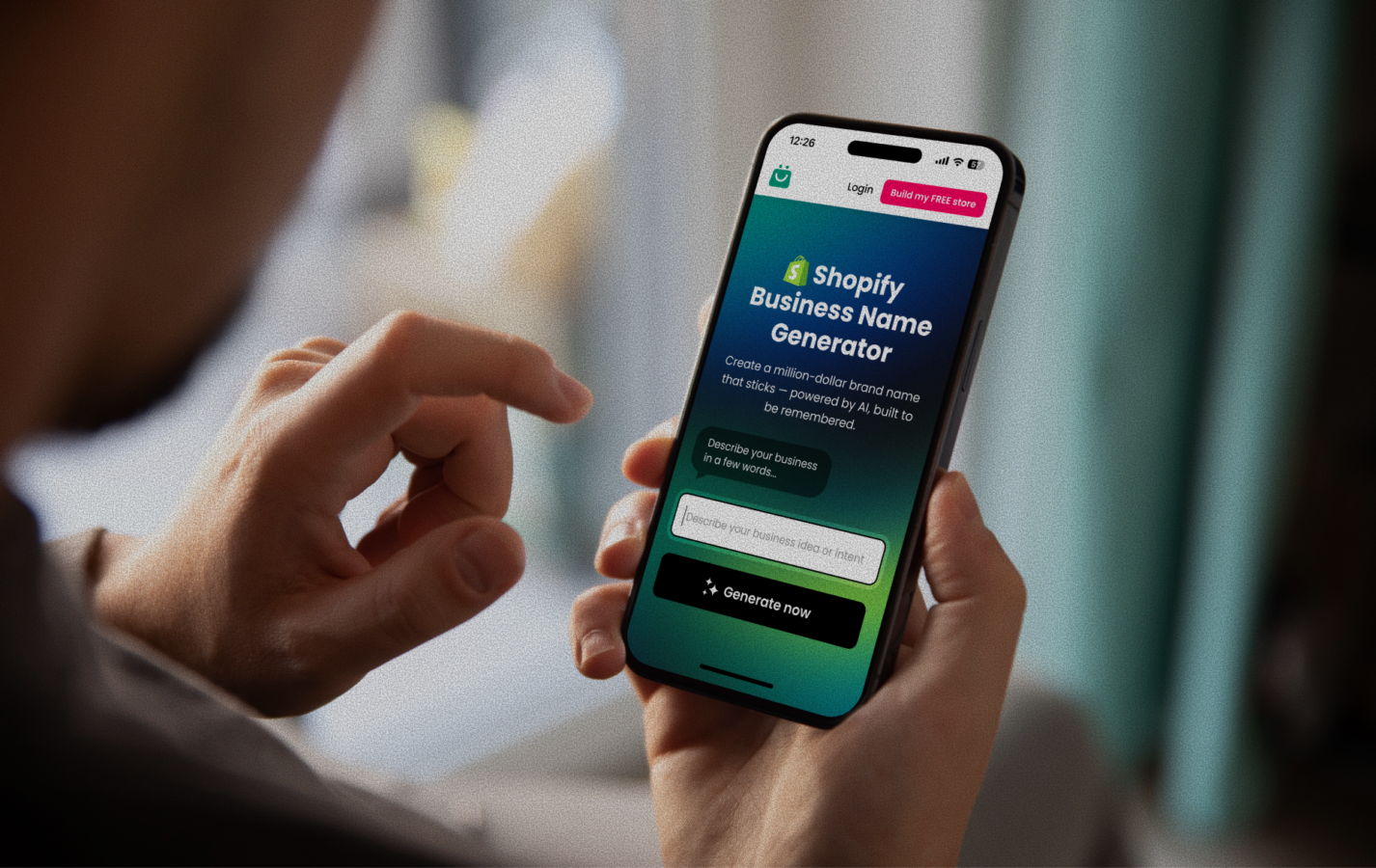If you’ve heard about dropshipping, you’ve probably heard about Shopify, and for good reason. It’s undoubtedly one of the most renowned platforms for this business model. How difficult is it to use? How can we build a store that lives up to our expectations and allows us to scale our business?
If questions like these are on your mind, you’re in the right place. We’ll cover the key requirements for setting up your Shopify store, plus a simple step-by-step process so that you can do it quickly and practically.
Wondering how to dropship on Shopify? Start your journey with a well-made store crafted in minutes by BuildYourStore!
Why Start a Shopify Store?
Shopify is ideal for your first steps in dropshipping. With a clean interface, you can follow simple steps and rely on built-in guidance to avoid messes. You can start small and grow steadily without breaking anything along the way.
Shopify’s integrations are one of its standout strengths. It connects with almost everything you’ll need once you gain traction: payments, shipping, email, marketing, and ads. The truth is, most major apps in the dropshipping ecosystem have a Shopify version. Let’s get on the same page with a quick rundown of the main advantages:
- Ease of Use: An intuitive, drag-and-drop editor that’s perfect for beginners with no technical background. Customize your store without writing code.
- Large App Marketplace: Over 6,000 apps to extend functionality for SEO, marketing, inventory management, dropshipping, and more.
- Dropshipping Integrations: Easy connections to apps like AutoDS to automate product management, orders, and shipping.
- Fast Setup: Launch an online store quickly with professional templates and visual design tools like BuildYour Store.
- Scalability: A robust platform that grows with you—from beginner stores to mid-size and larger operations.
- All-in-One Dashboard: Centralized control to manage products, orders, customers, and performance analytics.
- 24/7 Support: Constant assistance to resolve issues quickly and keep your business running.
- Inventory & Shipping Covered: The dropshipping model removes the need to store or handle shipping, reducing risk and upfront costs.
- Compatible with Traditional eCommerce: Beyond dropshipping, Shopify can manage your inventory and shipping, adapting to different business models.
- Automation & Professionalism: Integrations that automate pricing, order tracking, and updates, making your store more efficient and polished.
Shopify is an excellent fit for dropshippers at any stage. It’s especially appealing for beginners thanks to its short learning curve; you can launch fast, start small, and learn as you go on a platform designed to make everything a bit easier.
But it’s not just for beginners. Integrating Shopify with automation software lets you test products, monitor pricing, and fulfill orders more efficiently, which are advantages help newcomers and experienced dropshippers alike.
Lastly, it’s worth noting that Shopify works great for both dropshipping and traditional eCommerce. With variants, multiple stock locations, subscriptions, B2B options, and custom pricing via apps, the platform can be adapted to different business models.
Key Steps Before You Start
Alright, first things first; before you hit play on your Shopify store and start selling, let’s prep the ground. How? By paying attention to the following:
Choose Your Niche
Picking your niche is a key stop on a dropshipper’s roadmap. It’s not the same to choose an evergreen niche like fashion, baby products, or pet supplies as it is to go for a more seasonal strategy (e.g., Christmas items).
Also, it’s not just about chasing the “most profitable niche.” Many people think the same way, and you can end up in a saturated market. Be smart and take the time to choose a category that balances solid demand with manageable competition. Most niches let you go deeper into subcategories where you can specialize and stand out.
Some basic tips for choosing your niche:
Analyze demand: Tools like Google Trends help you understand the size and traits of the audience for a given niche; interests, location, and behavior.
Look for growing demand with manageable competition: Validate steady or rising interest on Google Trends, Amazon, social networks, and marketplaces. Avoid markets saturated or dominated by big brands.
Evaluate logistics: Pick lightweight, low-cost, easy-to-ship products to minimize supplier issues and delivery delays. Products that don’t require complex personalization or heavy post-sale support are preferable.
Study reviews and customer feedback: Scan opinions to spot strengths and weaknesses in current products, and identify improvement opportunities or risks.
Consider fit with trends and lifestyles: Niches tied to DIY, health, sustainability, smart tech, or pet products tend to stay profitable and keep growing.
Differentiate with customization or added value: For example, Print on Demand lets you offer unique items with better margins—great for standing out in competitive niches.
Research Your Audience
Just like you study the market, you need to study your audience, really get to know them. If you’re part of that audience yourself (say, you love tech gadgets), you’ll likely understand it better.
Analyze demographics (age, gender, location), buying behavior, and pain points related to the niche. What problems are they trying to solve with your product? How do they prefer to buy: mobile, desktop, or apps? Creating buyer personas helps focus your messaging and design so your store meets real needs.
Plan Your Products
Decide whether you’ll run a dropshipping model or manage your own inventory. Dropshipping removes the need to store products and lowers risk, but choosing reliable suppliers is crucial to avoid quality issues or shipping delays.
Plan stock and logistics in advance if you choose to have your own inventory. In both cases, pick products that fit your audience and are viable in terms of costs, shipping, and support.
Set Goals
Define clear, measurable goals before launching your store. These might include revenue targets, web traffic, conversion rate, or customer-base growth within a specific period (e.g., 1,000 monthly visitors or a 3% conversion rate in the first three months).
Specific goals guide decisions on design, marketing, and tool selection, and make it easier to track progress and adjust your strategy as you grow.
Step-by-Step Guide: Start Your Shopify Store Using BuildYourStore
Still wondering how to dropship on Shopify? Alright, this is where it gets fun! If you thought you needed coding skills, design chops, or a full team to build a Shopify store, forget it (or go that route, but here we’ll show you a much faster one).
BuildYour Store makes life easier for dropshippers and digital sellers with a combo of algorithms and AI that delivers a fully functional, great-looking store. How do we do it? Like this:
1. Sign up for BuildYourStore
Head to the official BuildYourStore site and create your account. You need just basic info to get started. You can choose a free plan or a premium plan with more features.
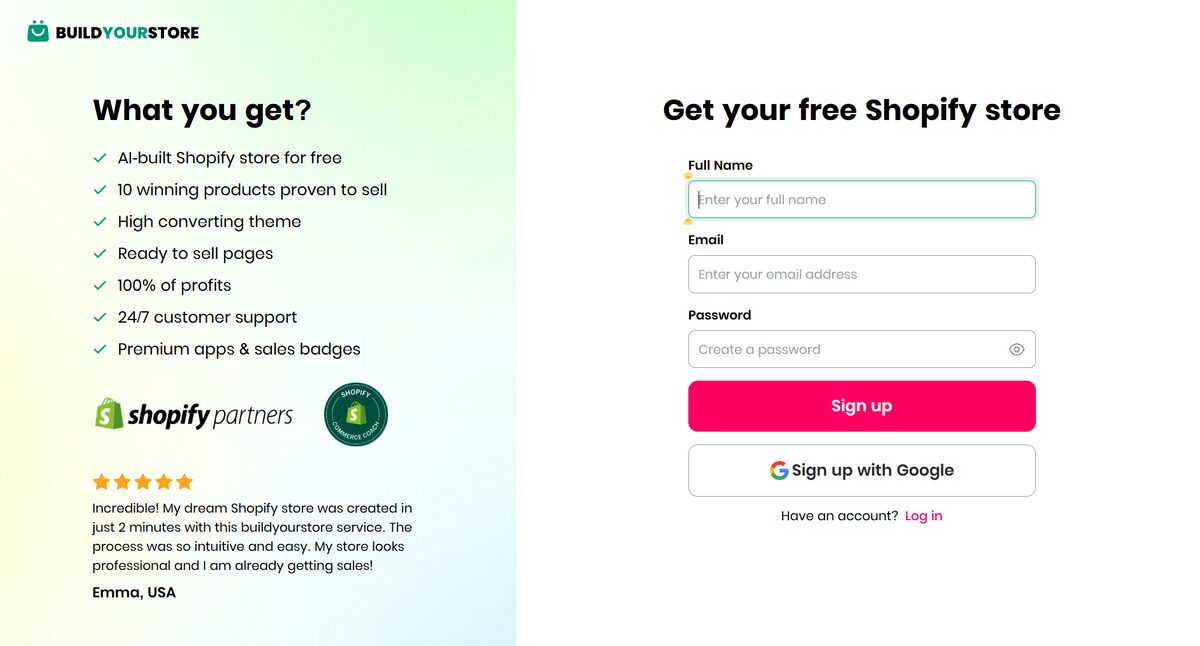
2. Choose your niche
Before creating your store, pick a niche. As we said above, focus on demand, competition, your interests, and current trends.
To kick things off, think big but simple: a general niche idea like “Home Furniture,” a feeling you want to evoke, a specific lifestyle, or an aesthetic direction that fits your mind.
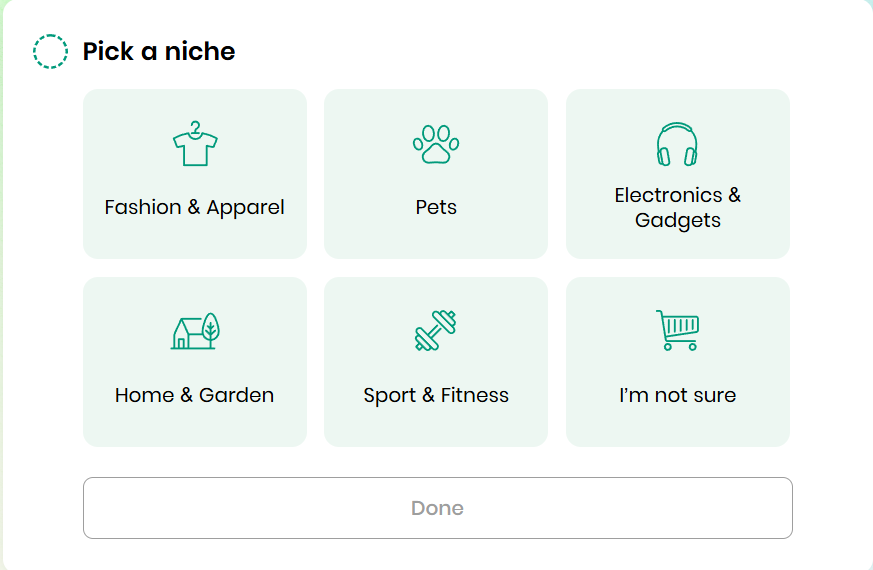
3. Pick your first visuals
As a first step, BYS will offer six banner options so you can choose your look and feel. I selected the “Pets” niche, check out what it suggested! Once you choose your niche, BuildYourStore’s AI will generate a store from scratch based on your preferences.
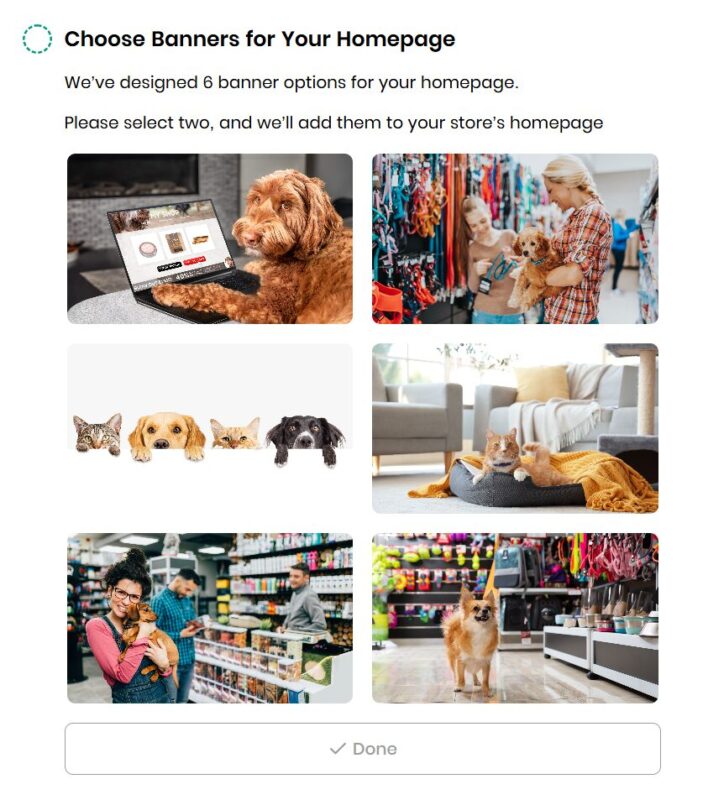
4. Review your AI draft (optional but recommended)
Glance through the initial layout, sections, and suggested copy. You can tweak later, this is just to make sure the direction matches your idea.
5. Connect to Shopify
Follow the simple on-screen steps to create your Shopify account (basic registration info, like any sign-up flow). Once you’re in, copy your store URL into the BYS page.
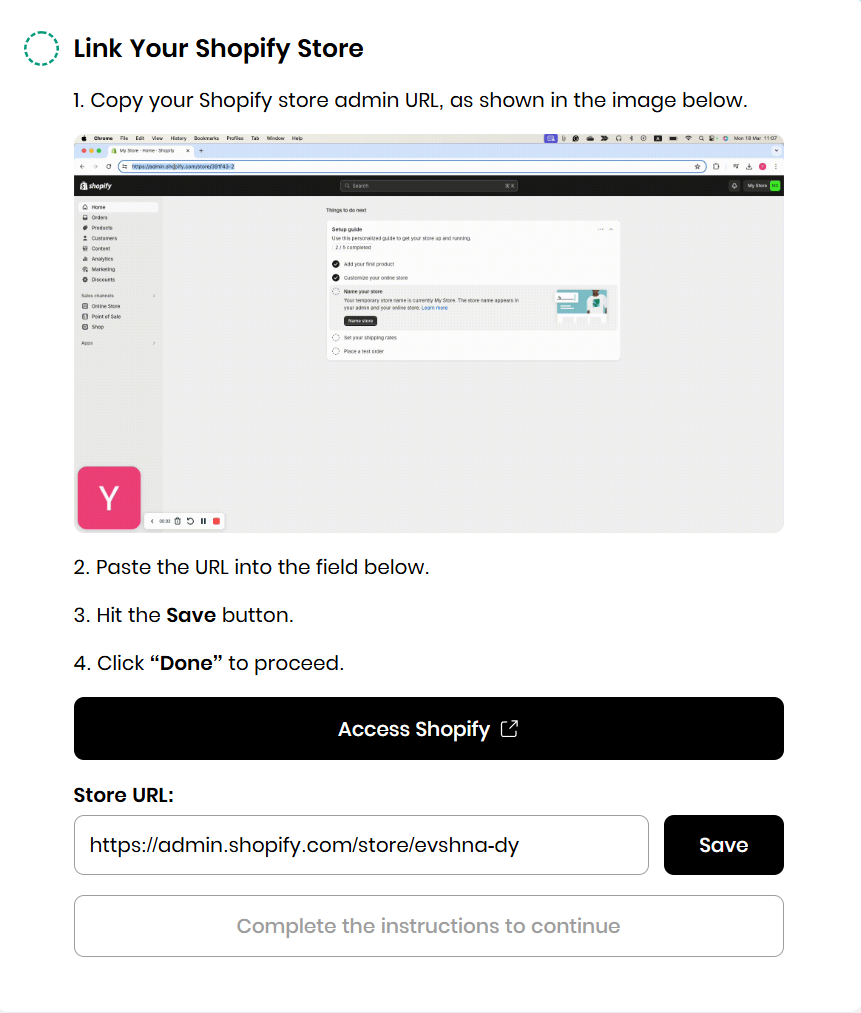
6. Install the BYS app
Add the BuildYourStore app to your Shopify so everything syncs smoothly.
7. Choose your store type
If you’re just starting out, go with the Free Beginner Store and upgrade to Professional later. If you’ve been dropshipping for a while and know your way around, jump straight to Professional.
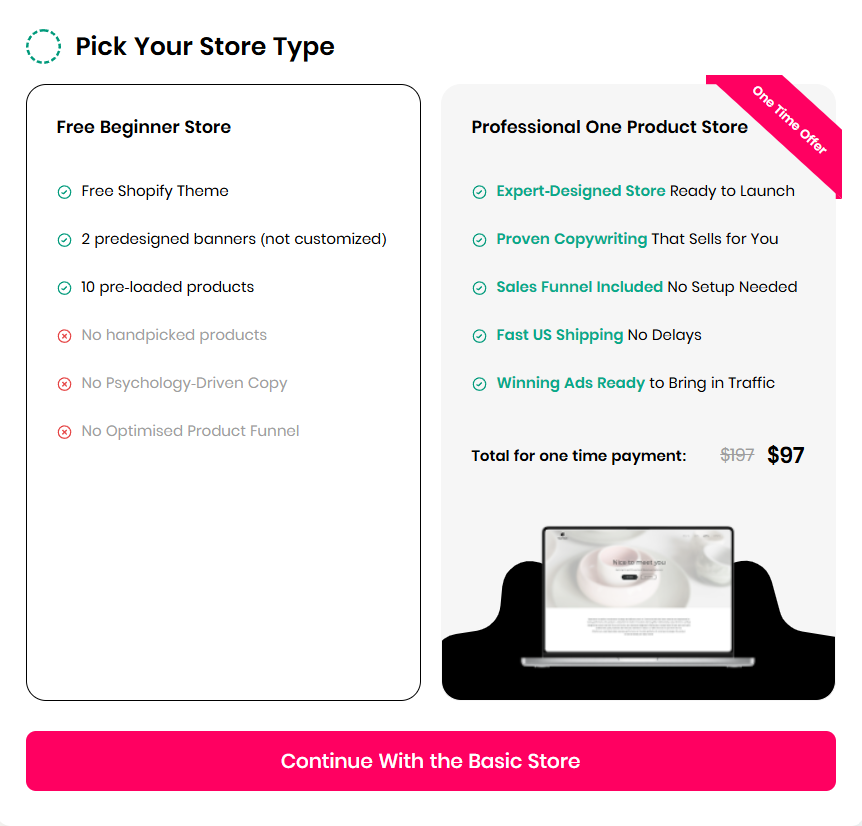
8. Let the magic happen
Your store is being created! Now simply connect with AutoDS by following the on-screen steps to receive your ready-to-go store and add products.
After that, you can customize any details you want to get closer to the “dream store” you have in mind.
Optimizing Your BYS Shopify Store
Have you noticed how some painters start with broad lights and shadows and then zoom in on the details? That’s precisely where we are; it’s time to add the smaller brushstrokes to this work of art that is your dropshipping store.
To optimize your Shopify store once it’s live, focus on these key areas to boost performance, attract more visitors, and turn them into customers:
SEO (Search Engine Optimization)
Create unique, compelling meta titles and descriptions for every page and product, including relevant keywords people actually search for. This improves your Google rankings and click-through rates.
Use alt texts on all images to improve accessibility and help search engines understand your visuals, which supports your store’s SEO.
User Experience (UX)
Nowadays, most people do many tasks from their phones, and shopping is no exception. That is why we must ensure easy access to our pages and that they respond well. In other words, the customer can navigate quickly, and everything is designed so they can perform all the actions they want from different devices.
Think about this: if you are scrolling on Instagram, see an ad for a jacket you like, and click to enter the page, but the screen keeps loading, or you enter a page with no colors or where it’s unclear where to buy, you instantly close it and look elsewhere. That is precisely what we need to prevent from happening to our customers.
Product Pages
To optimize our product pages, it is key to always have high-quality images, videos, or GIFs. You can upload products from different angles or one illustrative photo and another showing how it is used.
The point is to be creative in finding the most attractive way to present the product to your buyers.
The same goes for descriptions; as we said above, if you go to buy a piece of furniture and see nothing in the description or just a “large square table,” the buying experience is not as positive as if you find a description of the furniture with its measurements, written in an organized and coherent manner, and of course, without spelling mistakes!
It’s about ensuring that customers find trust signals everywhere on our website that make them want to buy from us.
Some software tools can help you when you need inspiration for product titles and descriptions. Check out AutoDS’s AI Product Title & Description Generator and then tell me!
Checkout
Lastly, an essential step to optimizing your store is keeping things simple and realistic. What do I mean by that? Be honest with your customer and don’t force unnecessary steps. Simplify the checkout; remove extra actions, allow guest checkout, and offer popular, secure payment methods.
Conversely, be transparent about costs, shipping times, and return/exchange policies. If these aren’t clearly stated, you’re likely to face problems when an order issue arises.
Marketing Your Shopify Store
We’ve got the store and the products; now we need the bridge that connects it all to your audience: marketing. Running a diversified strategy that blends social media, email, paid ads, and inbound marketing is key to growing a Shopify store. Here are the essentials:
Social Media Strategies
We live in the age of social media, and our business can’t sit out of that virtual world. TikTok and Instagram are great thermometers for what’s viral and trending, but they’re also excellent platforms to showcase products in different formats, depending on your target audience.
If you want to reach an older segment, Facebook may work better; if you aim to hit younger audiences, TikTok will be your ally. These decisions all come back to what we said earlier: know your market and your audience deeply to optimize your business to the max.
Here, it’s best to use short videos, Reels, and Stories to showcase products realistically and engagingly. Tap into hashtags and trending sounds to boost reach. On Facebook, build niche communities with Pages and Groups. Share useful content and promos and answer questions to foster loyalty.
Lastly, don’t forget to reply to comments, talk with your followers, and encourage user-generated content to increase trust and social proof.
Email Marketing Automation
Email marketing and newsletters can significantly boost your visibility. You can leverage data from shoppers who abandoned checkout or completed a purchase to offer personalized discounts and promos and open a new communication channel that builds trust and credibility for your brand.
Use platforms like Klaviyo or Mailchimp to set up automated flows: welcome series, abandoned carts, special promos, and personalized recommendations.
You can also segment by behavior and preferences so that every message is relevant, leading to higher open rates and conversions.
Paid Ads & Influencer Collaborations
Paid advertising is always a solid shortcut to gain visibility, as long as you know your audience well enough to target correctly and reach the people you actually want.
Influencers are another great way to boost sales; they don’t need to be celebrities with millions of followers. You can work with micro-influencers who have built respected communities, and if they align with your niche, they can help you gain followers and engagement organically.
Content Marketing & SEO
Create blogs, guides, and videos around your niche to attract organic traffic and position your brand as the go-to. Optimize for SEO: relevant keywords, internal/external links, and solid metadata. Then, you can distribute that content via social media and newsletters to widen your reach and keep steady traffic flowing to your store.
Choose the strategies that fit your goals and your way of working. You don’t have to pick just one mix and match for better results!
Scaling Your Shopify Store & Mistakes To Avoid
We’ve got the store and a rough outline of our marketing strategies, so what’s next? It’s time to scale and prevent mistakes that could become expensive down the road.
When it comes to scaling, your first move should be adding more products beyond the 10 curated items that BuildYourStore gives you. This is where you roll up your sleeves: research your niche and expand your catalog. Keep testing to see what performs best and swap out underperformers.
Also, if growth is the goal, you can’t ignore automation. The Shopify ecosystem gives you access to platforms with practical integrations. Tools like AutoDS make life easier for dropshippers by automating order fulfillment, product importing, price and stock monitoring, and other repetitive and time-consuming tasks that are done manually.
Automation doesn’t just make your operation more efficient; it also frees up time and energy so you can focus on high-priority parts of the business and make better, faster decisions.
Lastly, be smart and leverage Shopify’s integrations to sell across multiple channels, including Instagram Shop, Facebook Marketplace, TikTok Shopping, Amazon, and eBay. A multi-channel strategy boosts visibility and sales by meeting customers who spend their time online.
Now let’s look at some common mistakes to avoid, especially if you’re new to Shopify dropshipping:
- Not customizing BYS’s default store enough: Sticking too closely to the default BuildYourStore template can make your brand feel generic. Invest time in branding; logo, colors, fonts, and original content, to build a memorable identity that resonates with your audience.
- Ignoring mobile optimization: With mobile traffic dominating e-commerce, a slow or clunky mobile site costs sales. Test and optimize rigorously for easy navigation, fast loading, and a smooth checkout on phones and tablets.
- Skipping SEO or marketing planning: Launching without a clear SEO strategy or marketing plan limits organic growth. Prioritize keyword research, content production, and targeted ad campaigns early to build sustainable traffic.
- Relying solely on curated products without testing demand: Even though BYS offers curated items, don’t assume they all work in your market. Continuously test, gather feedback, and analyze sales to double down on winners and retire underperformers; this is how you protect margins.
Frequently Asked Questions
How much does BuildYourStore cost?
BuildYourStore (BYS) has a free plan, with optional premium upgrades for advanced features.
Can I customize the store created with BYS?
Yes. You can modify themes, colors, logos, product listings, and other branding elements.
How many products come preloaded with BuildYourStore?
Each BYS store starts with 10 curated products, which you can edit, add to, or replace.
Do I need a Shopify subscription to use BuildYourStore?
Yes. BYS integrates with Shopify, so you’ll need a Shopify account to publish your store.
Start Faster Your Shopify Store With BYS
In 2025, building a Shopify store to start dropshipping takes just minutes with BuildYourStore. Shopify gives you a stable foundation, while BYS uses AI to speed everything up; turning your idea into your dream business in a few clicks.
From there, you can start making the decisions that will shape your project’s future.
Automating the rest of your operations is the smartest move if you want to optimize the whole thing. Connect BYS with AutoDS to import products, monitor prices and stock, and automate fulfillment, so you can test more offers, learn faster, and reinvest what works. That’s how you compound results.
For more insights and expert tips, check out our blog: